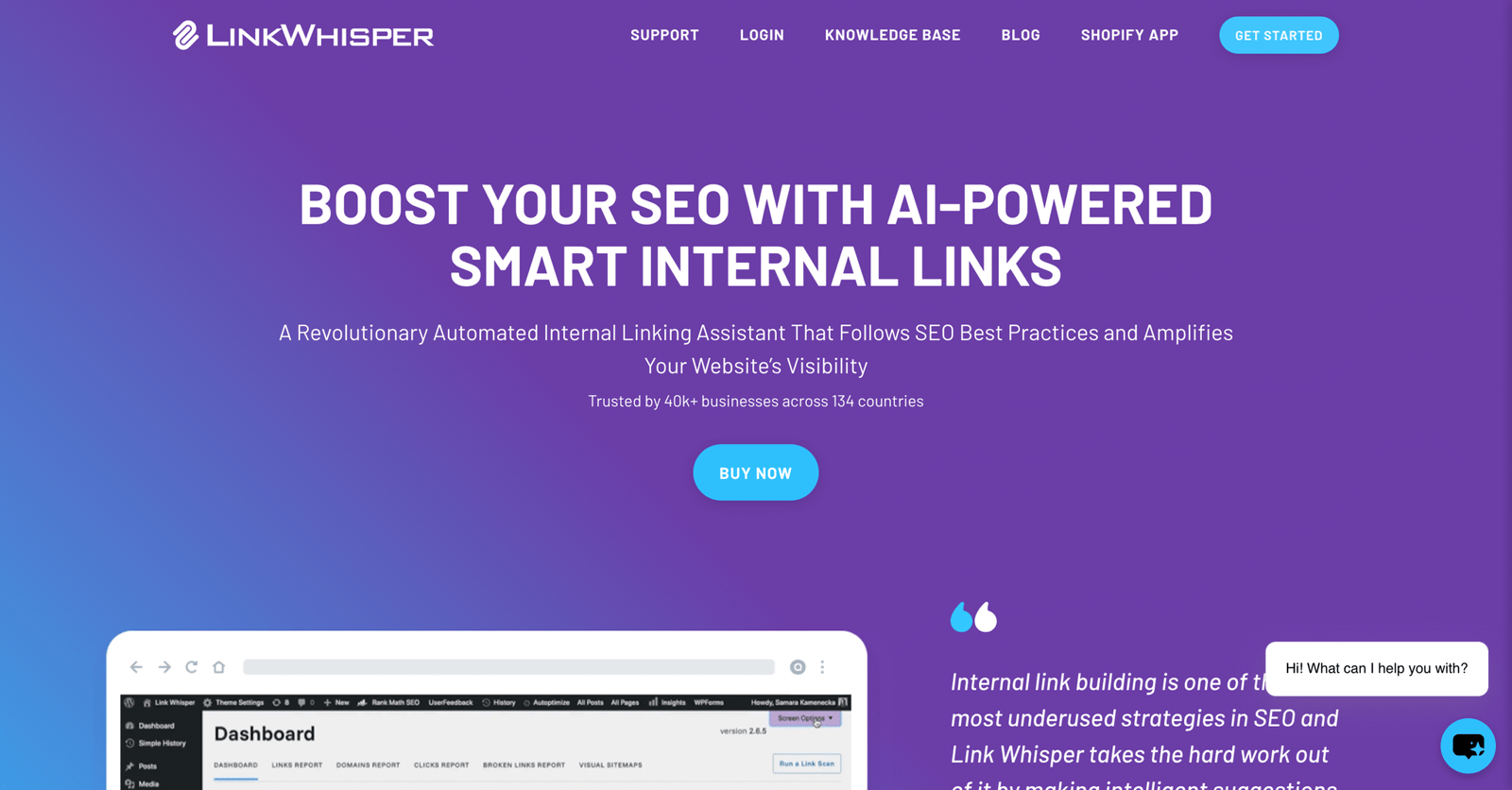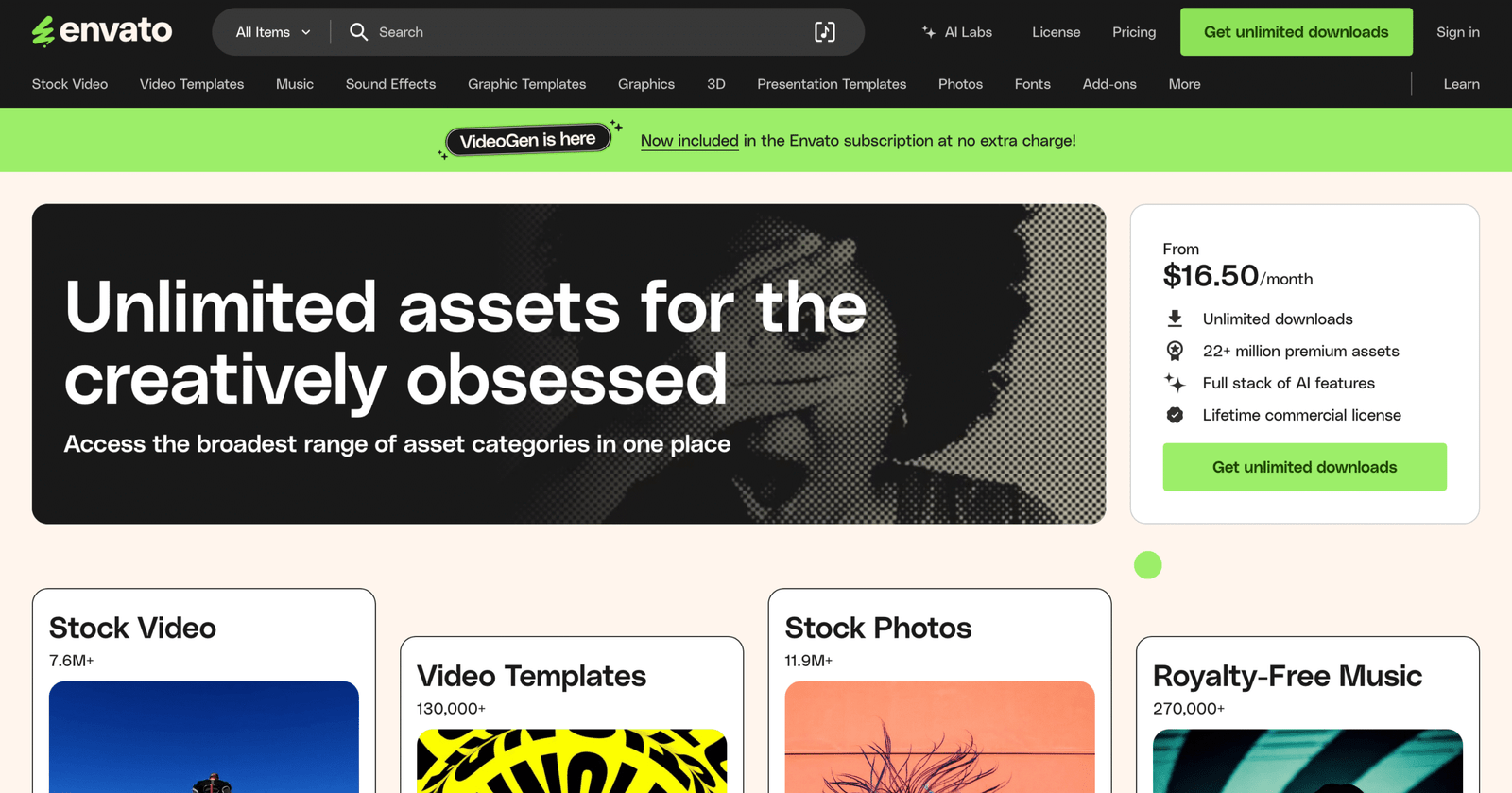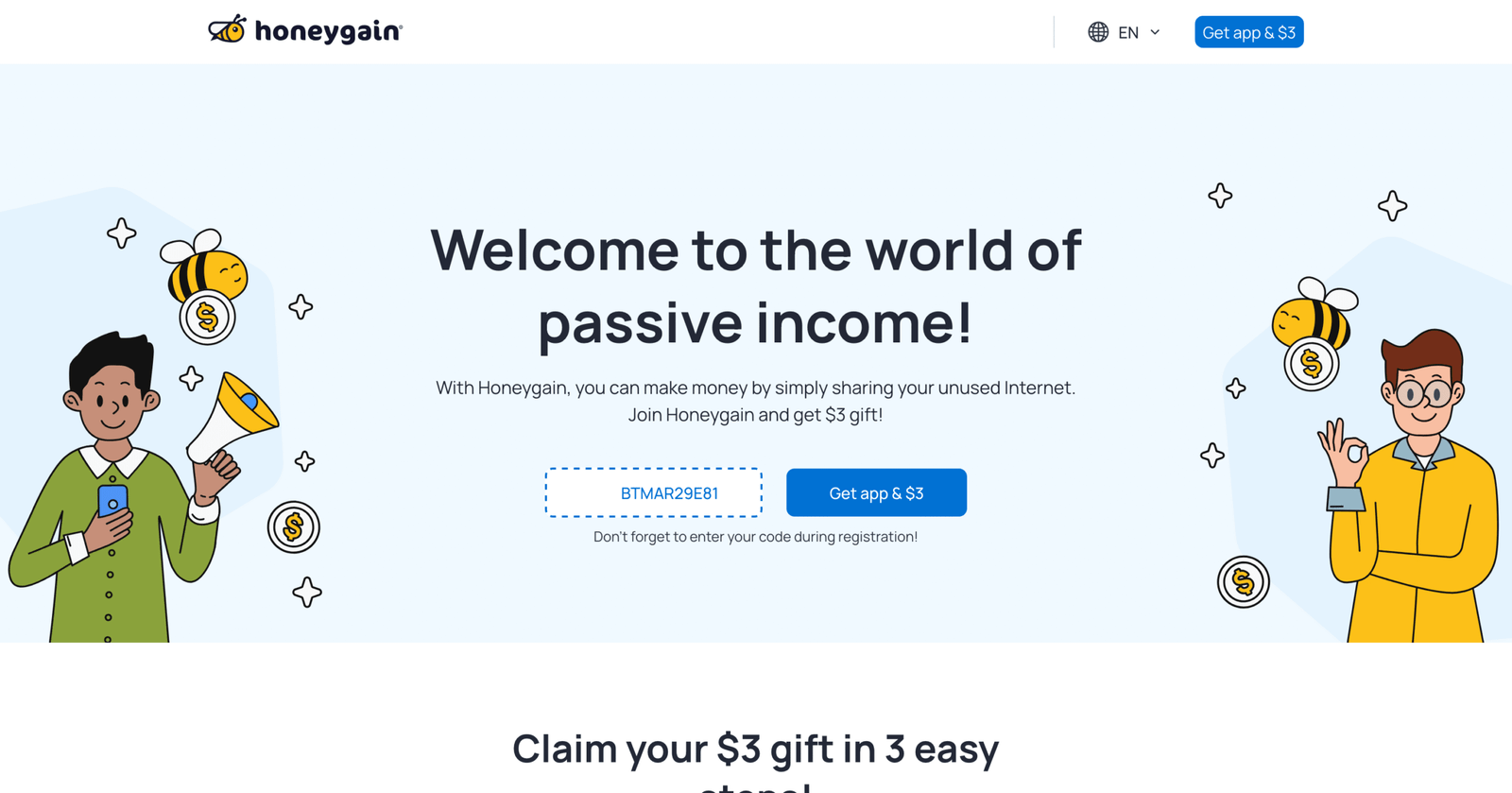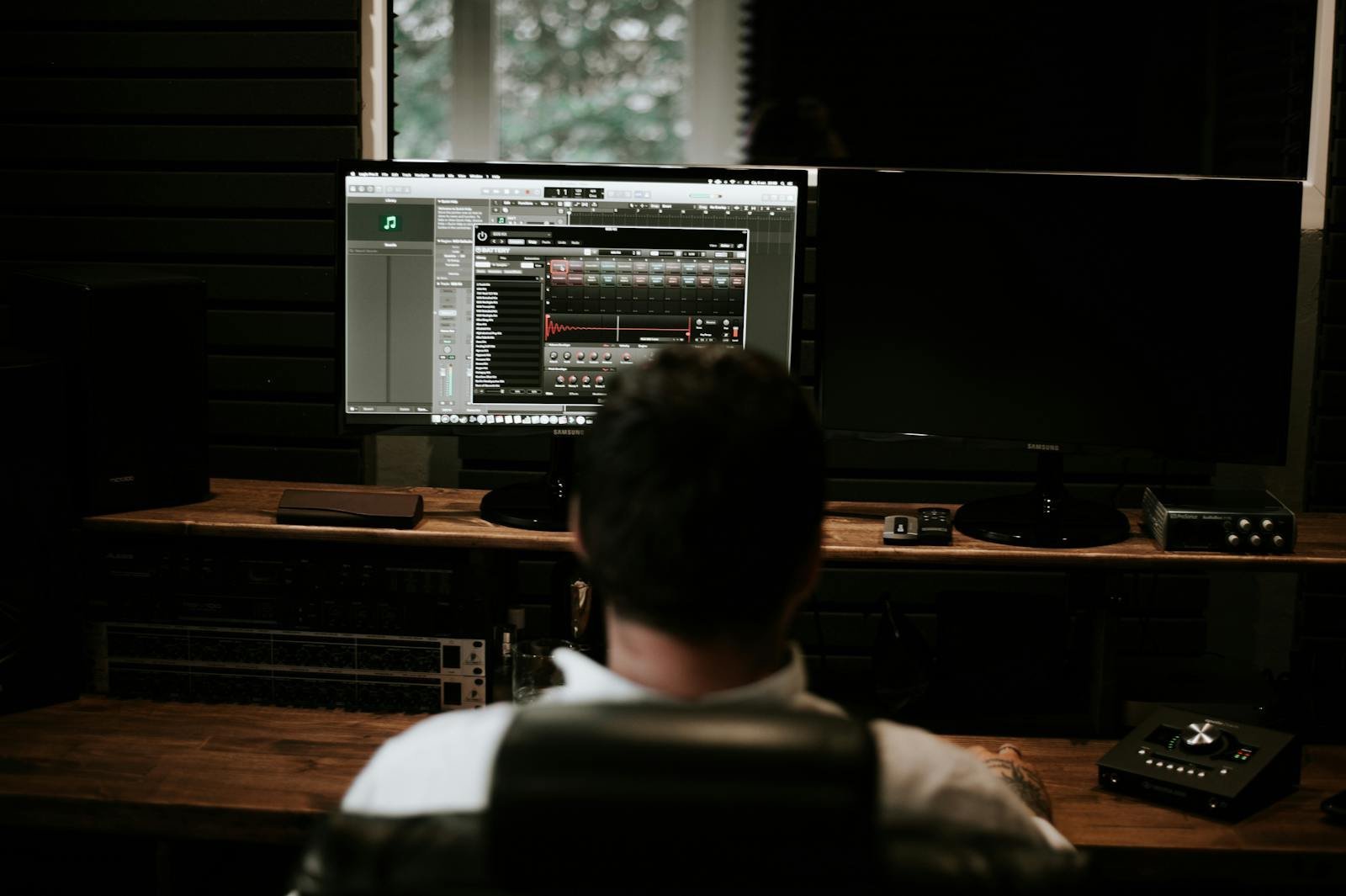Shrink images, maintain quality.
A lightweight image compressor tool to reduce file size for JPEGs and PNGs without losing visual quality. Upload, compress, and download instantly.
Image Compressor Tool
🔍 What Is the Image Compressor Tool?
The Image Compressor Tool is a fast, browser-based utility that helps you reduce the file size of your images (JPG or PNG) without a noticeable drop in visual quality. It’s perfect for optimizing images for websites, email attachments, portfolios, or social media posts — all while keeping your original resolution as close as possible.
🧮 How This Tool Works
1. Upload Your Image
Select a JPG or PNG file from your device (up to 5MB in size).
2. Automated Compression
The tool uses browser-based compression techniques, scaling down resolution and image quality slightly (usually around 70–80%) while retaining the visual integrity.
3. Download Your Optimized Image
The compressed image is instantly available for download — no server uploads, no waiting.
🎯 Why Use an Image Compressor?
-
✅ Improve website load speed
-
✅ Save disk space and cloud storage
-
✅ Optimize for mobile uploads and social sharing
-
✅ Maintain design quality while reducing size
-
✅ Avoid email attachment size limits
👤 Who This Tool Is For
-
📷 Photographers uploading high-res images
-
💼 E-commerce businesses optimizing product listings
-
🎨 Designers preparing assets for portfolios
-
📝 Bloggers and marketers reducing page size
-
💻 Web developers improving performance
-
📱 Social media managers posting faster on mobile
⚙️ Default Compression Settings
-
Max File Size: 5MB
-
Input Types: JPEG, PNG
-
Compression Quality: ~70%
-
Output: Downloadable JPEG image
-
All in-browser: No data ever leaves your device
⚠️ Disclaimer
This tool is for informational and personal use only. Results vary based on image size, color complexity, and format. Always check visual quality before final use. For commercial or legal use, consult with a professional image optimization service.